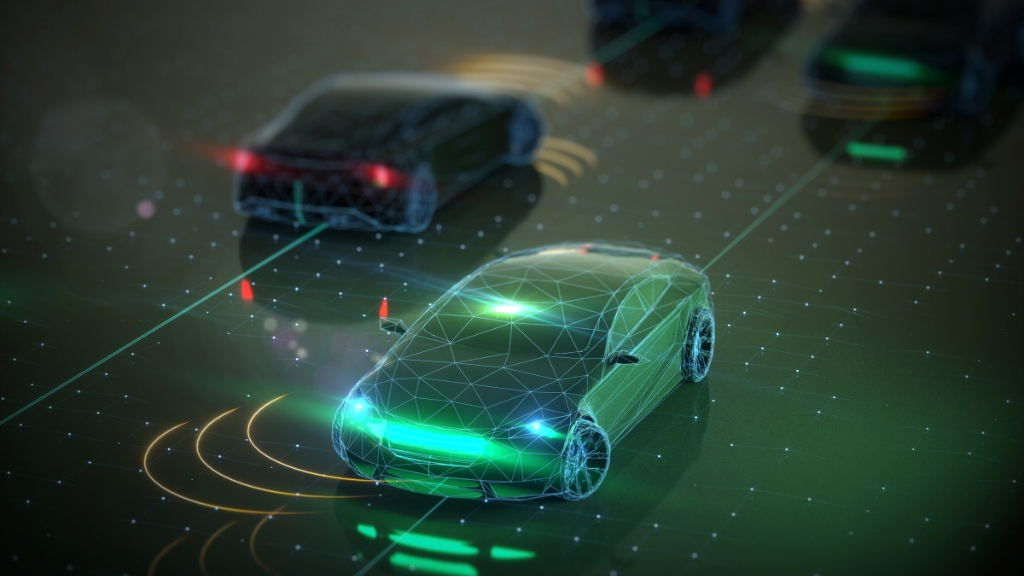Driving an older car doesn’t mean you’re stuck in the past when it comes to technology. I’ve discovered that upgrading your vehicle’s tech is easier and more affordable than you might think. From modern conveniences like Bluetooth connectivity to advanced safety features, there are plenty of ways to enhance your ride without breaking the bank—or buying a brand-new car.
Whether you’re craving a smarter entertainment system or better navigation tools, there’s a solution for every need and budget. With a few clever upgrades, you can transform your car into a tech-savvy machine that feels brand new. Let’s explore how you can bring your vehicle up to speed with today’s technology while keeping your wallet happy.
Why Upgrade Your Vehicle’s Tech?
Upgrading your car’s technology improves functionality and convenience. Adding features like GPS navigation, wireless charging, or voice control enhances the overall driving experience and reduces distractions.
Modern tech upgrades also boost safety. Advanced systems, such as backup cameras and blind-spot monitors, help prevent accidents and provide better situational awareness.
Increased compatibility is another advantage. Integrating technologies like Bluetooth or Apple CarPlay connects smartphones seamlessly, allowing hands-free calls, streaming, and navigation on the go.
These enhancements increase your car’s resale value. Tech-savvy buyers often prefer vehicles with updated features, making your car more appealing in the market.
Assessing Your Vehicle’s Current Tech
Evaluating your car’s existing tech is a key step in planning upgrades. Knowing what it already has ensures you target the most impactful areas.
Identifying Areas for Improvement
I start by listing my car’s current tech features, like stereo systems, connectivity options, or safety tools. Once I know what’s available, I consider what’s outdated or missing. For instance, older cars may lack Bluetooth, a touchscreen display, or driver-assist features. I also assess pain points, such as navigation challenges or limited charging options, to prioritize upgrades.
Setting a Budget
After identifying potential upgrades, I establish a realistic budget. This involves researching the average costs of desired features like backup cameras, smartphone integration systems, or portable GPS devices. For example, a reliable Bluetooth adapter usually costs around $20-$50, while a complete infotainment system may range from $300 to over $1,000. A clear spending limit helps me focus on upgrades that deliver the most value while staying cost-effective.
Easy Tech Upgrades to Consider
Modernizing your car’s technology doesn’t require a massive investment. With the right upgrades, it’s possible to improve functionality, safety, and entertainment easily.
Smartphone Integration
Adding smartphone integration makes accessing apps, maps, and music seamless while driving. Solutions like Apple CarPlay and Android Auto-compatible systems enable voice control, allowing me to manage calls, navigation, and media without distractions. Plug-and-play adapters or aftermarket head units integrate well with most cars, and costs range from $60 for adapters to $300 or more for full systems.
Upgrading the Sound System
Enhancing the sound system delivers superior audio quality for a better in-car experience. Replacing factory speakers with high-quality options improves clarity and bass response. I often suggest installing an amplifier or adding a subwoofer for rich sound depth. For streaming music wirelessly, Bluetooth-compatible receivers cost around $40 to $70, while premium sound upgrades start at $200.
Adding Backup Cameras and Sensors
Installing backup cameras and parking sensors improves safety and visibility, especially in tight spaces. Wireless backup camera kits integrate with dashboards or rearview mirrors and offer wide-angle views for around $100 to $250. Parking sensors detect nearby objects and cost about $60 to $150, adding an extra layer of security in crowded urban environments.
Advanced Tech Upgrades for Vehicles
Upgrading your car with advanced technology enhances driving convenience, safety, and overall functionality. Several options exist for integrating modern tech into older vehicles without significant investment.
GPS Navigation Systems
Modern GPS navigation systems provide reliable, real-time guidance. I recommend standalone devices like Garmin or TomTom, which include updates for traffic and maps. Smartphone-based integrations through Apple CarPlay or Android Auto enable hands-free navigation using apps like Google Maps or Waze. For a built-in feel, in-dash navigation systems can replace your existing radio unit, offering touchscreens and integrated GPS. Costs for these upgrades range from $100 for portable units to $600 for in-dash systems.
Installing a Dash Cam
Dash cams enhance security by recording your driving and surroundings. Basic dash cams start around $50, offering HD recording and loop functionality. Advanced models include features like GPS, night vision, and dual cameras for interior and exterior recording, with prices up to $300. Installation is straightforward, with many models using suction mounts or adhesive strips and power from a 12V socket or USB port.
Retrofitting Driver Assistance Features
Driver assistance features, previously found only in new cars, can now be retrofitted to older vehicles. Blind-spot detection kits typically start at $250, adding sensors and indicators for improved awareness. Backup cameras, available from $50, improve parking safety and visibility, integrating with in-dash displays or external screens. For lane departure warnings or forward collision alerts, systems like Mobileye provide comprehensive solutions starting around $1,000.
DIY vs Professional Installation
Choosing between DIY and professional installation depends on the complexity of the upgrade, your technical skills, and the importance of getting the setup precisely right. Both methods have distinct advantages and are suited for different situations.
When to Opt for DIY
I recommend DIY installation for simpler upgrades like plug-and-play devices or accessories requiring minimal technical skills. Examples include installing Bluetooth adapters, smartphone mounts, or portable GPS units. These upgrades typically come with straightforward instructions and need only basic tools like screwdrivers or adhesive mounts.
Tackling a DIY project saves money on labor and offers the satisfaction of completing the work yourself. However, I ensure that I research the process thoroughly beforehand to avoid potential mistakes. If an upgrade involves wiring changes or advanced system integrations, I avoid DIY in favor of professional help.
Benefits of Professional Installation
I lean towards professional installation for complex upgrades like in-dash GPS systems, advanced audio setups, or retrofitted safety features such as blind-spot monitors and parking sensors. Professionals possess the specialized skills needed to handle intricate wiring and ensure seamless integration with your vehicle’s systems.
Certified technicians provide peace of mind by guaranteeing the install complies with safety regulations and operates correctly. This reliability is particularly important if the upgrade affects critical systems or impacts warranty coverage. While the labor cost increases the overall expense, I find that the expertise and risk reduction it provides often justify the investment.
Tips for Maintaining Your Upgraded Tech
Maintaining upgraded vehicle tech ensures reliable performance and longevity. Consistent care also helps prevent costly repairs and replacements.
- Regular Software Updates
I install updates for devices like GPS systems, infotainment units, and dash cams when available. Updates often improve features and address security vulnerabilities.
- Clean Device Surfaces
Dust and debris can affect touchscreens and optical sensors. I use microfiber cloths and electronics-safe cleaning solutions to keep surfaces clean.
- Inspect Connections and Cables
Loose or worn cables for dash cams, chargers, or infotainment systems can disrupt functionality. I check and replace any damaged or frayed components.
- Verify Firmware Compatibility
When integrating new tech like smartphones or smart assistants, I ensure firmware versions are compatible to avoid connection issues.
- Protect Against Extreme Temperatures
I prevent tech damage by parking in shaded areas or using sunshades, as heat or cold can degrade electronics like backup cameras and GPS units.
- Back Up Important Data
For systems with stored routes, contacts, or settings, I regularly back up data to external devices or cloud storage to avoid loss during resets.
- Schedule Routine Inspections
I have professionals inspect wired systems periodically to ensure proper function and detect early signs of wear, especially for safety-related features like blind-spot monitors.
- Use Adequate Power Sources
I avoid overloading vehicle outlets by using adapters with the recommended voltage for devices like wireless chargers or LED displays.
Continual maintenance keeps upgrades functional and maximizes their benefits, ensuring they remain effective over time.
Conclusion
Upgrading your car’s tech is a smart way to enjoy modern features without the expense of a new vehicle. With options for every budget and need, you can enhance safety, convenience, and connectivity while giving your car a fresh, contemporary feel.
Whether you choose DIY solutions or professional installations, these upgrades can transform your driving experience and even boost your car’s resale value. By maintaining your new tech properly, you’ll ensure it performs reliably for years to come. Embrace the possibilities and make your car work harder for you.